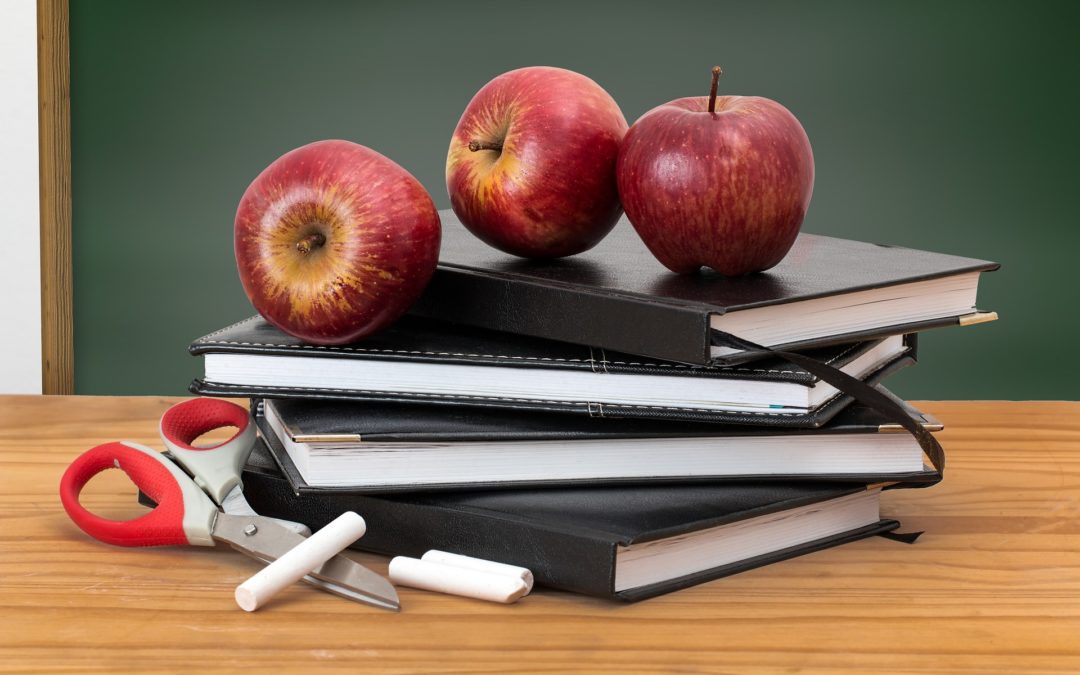Curriculum Trak opens all of your school’s maps and unit plans to any teacher in your school, but in order for a teacher to make changes to those maps or unit plans, they must be attached to the course as an editor. When staffing changes occur or teaching assignments get shifted around, updating your Curriculum Trak account has to be yet another item on the lengthy checklist of things that must happen to support those changes. So, we are happy to announce that updating teacher assignments within Curriculum Trak just got easier. Rather than only having the option to update teachers one course at a time, your account administrators now have the option to update course assignments by teacher. This will make it easier to quickly attach multiple courses to a new teacher to your school, or quickly switch a teacher from one grade level to the next. The video below demonstrates how these changes can be made.
Contact support if you have any questions or need additional support in this area.