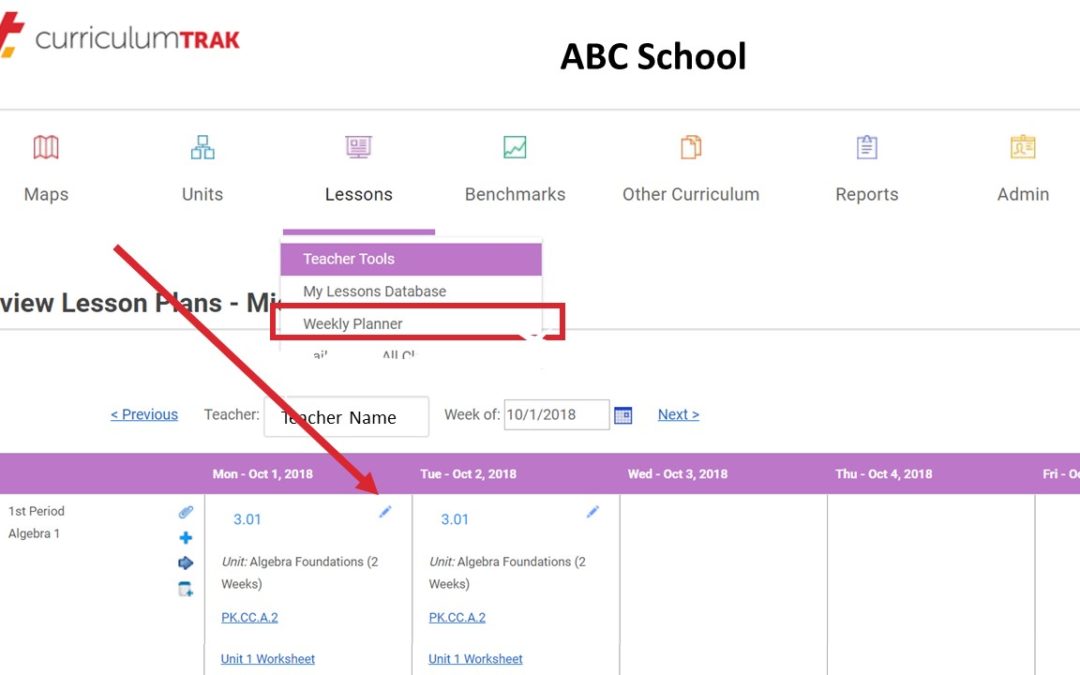The Curriculum Trak Lesson Planner is a great way to support your teachers in their planning efforts while keeping your course maps up to date. If you do not use this feature, now may be the time to check it out. It keeps getting better.
Many teachers using the feature have been asking for a more efficient way to update their lesson plans in real-time directly from the commonly used Weekly Planner. We are happy to announce that this feature is now available. You will now find an edit pencil next to your lesson titles in that view. This feature works the same as the edit pencil in the Daily View or Weekly View by class. Teachers now have yet another tool for keeping their plans up to date.
When you click on the edit pencil, you are taken into your lesson plan editing area where you can make the changes you require. Perhaps the homework assignment needs to change to reflect class progress, or an objective or strategy needs to be reworked. Perhaps a teacher simply wants to enter some reflection or feedback for the next time the lesson plan will be used. Whatever the need, the edit pencil will allow the teacher to update their lesson and keep their plans current.
Since Curriculum Trak is completely responsive to any screen size, this edit pencil will allow teachers to update their lessons from a smartphone or tablet making the Curriculum Trak Lesson Planner and even more helpful tool for busy teachers.
Contact support with any questions or concerns.