Lesson Planner
The lesson planner module is a customizable and easy to use lesson planning tool that is completely integrated with Curriculum Trak. Once you have all your units developed in Curriculum Trak, your teachers can start creating their lessons and have them directly tied back to the units. By tying your lessons back to your units, unit benchmarks and attachments will get pulled right into your daily lessons. This module takes a task that teachers are already doing and makes it easier!
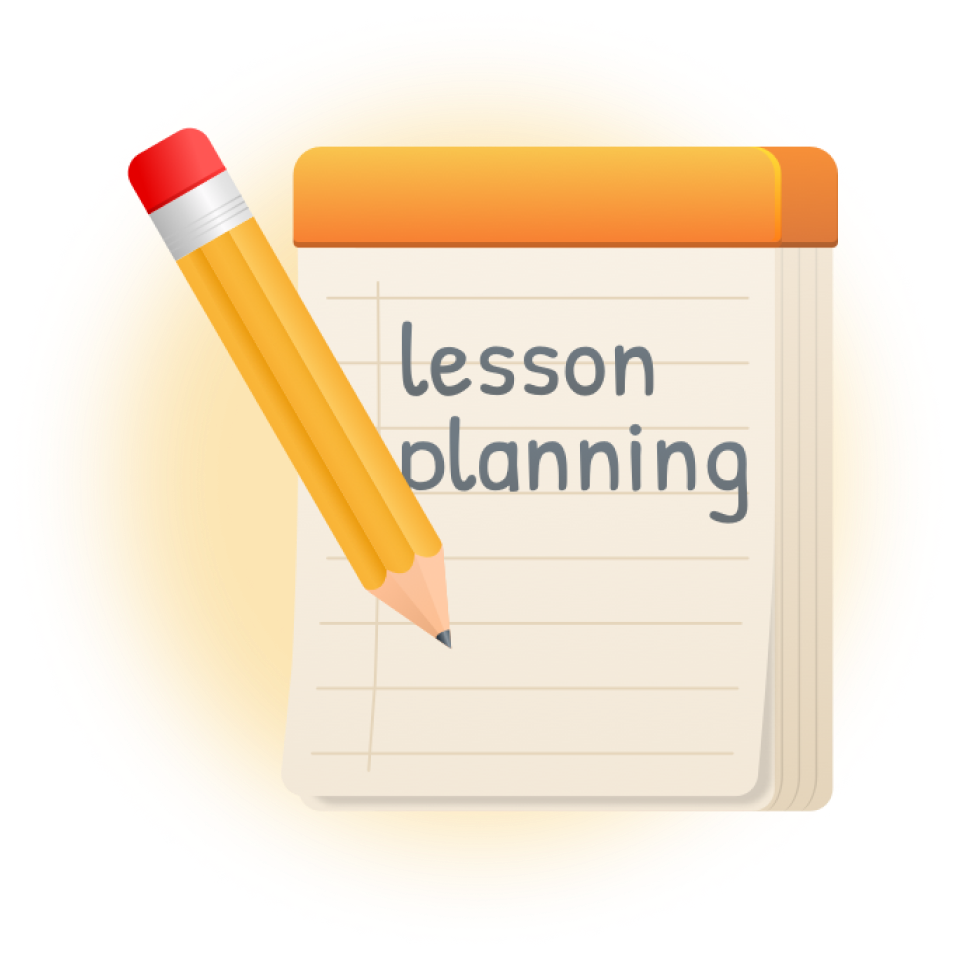
What will the Lesson Planner module do for you?

Simplifies the lesson planning process and eliminates duplication and re-editing

Helps teachers work efficiently and effectively from any location with Internet access

Demonstrates to teachers the value of their work with curriculum mapping: Lesson Plans are attached back to the units in Curriculum Trak
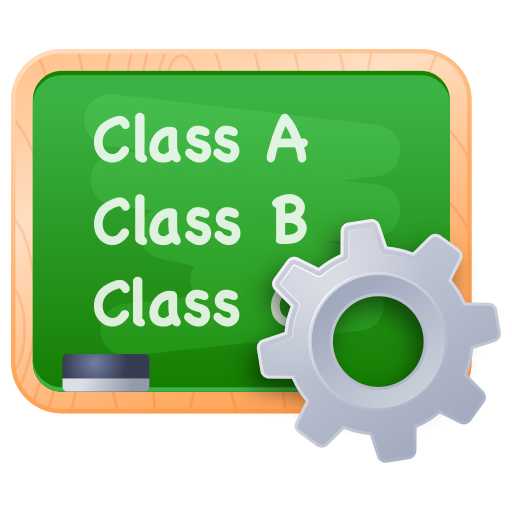
Allows administrators to easily keep up with what is going on in the classroom and to view lesson plans via tablet devices during walkthroughs

Enables transparency of instructional focus with your parents and greater school society as desired
Lesson Planner Features
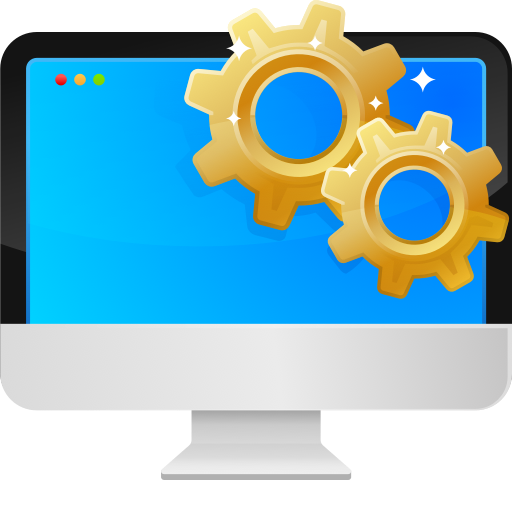
Easy to set up
- Integrated right within Curriculum Trak
- The only set up for administrators is to define the lesson plan template(s) for teachers
- Teachers can start creating lesson plans in minutes

Web-based
- Can access Lesson Plans from home, school, or any location with an Internet connection
- Administrators can print out lesson plans for substitute teachers

Lessons Database
- Build your lessons the first year and have them available to attach to your lesson plan weekly planner in the future
- Lessons are attached to units that were created in Curriculum Trak
- Makes it easy to pull Curriculum Trak content right into your daily lessons
- Able to easily clone or copy a lesson
- Able to view and copy lessons from other teachers in your school that teach the same course

Weekly Planner View
- Allows teachers to see all their lessons for all their courses in a convenient week view
- Easily attach lessons to the appropriate days for an entire week at one time
- Easy to move your lessons in the event of a schedule change
- Administrators can review the weekly planner of teachers at any time

Full Lesson Detail Report
- Use this report in the classroom for teaching your daily lessons
- Contains all the lesson content for all 5 days for any class section for any school week

Public Access
- Link to Lesson Plan content from your public website
- For the public access, curriculum administrators can decide which lesson plan content should be available to public and which should not