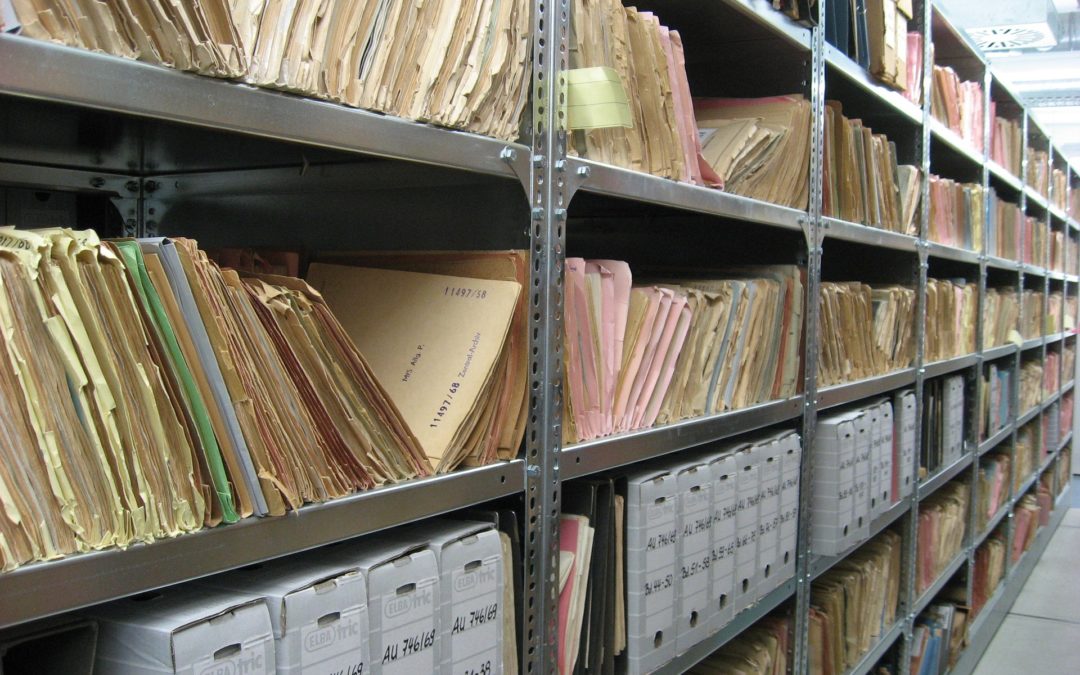We are happy to announce that teachers are now able to attach more file types to their lesson plans. We have historically tried to limit the attachment options at the lesson level as a nod toward best practices for instructional resources (read more about that below). However, we have also tried to be as supportive of the variety of planning approaches a teacher may take in daily lesson planning. The latest trends toward more personalized and relational instructional approaches as well as the adoption resources from various teacher marketplaces which come with very limited sharing rights made it obvious to us that we need to expand the teachers ability to manage more personal documents at the lesson level. And, so we have!
Now, teachers using the lesson planner will find more options for selecting and attaching documents to their lesson record. The options now available at the lesson level mirrors the options available at the unit level and include Google drive integration as well as the ability to create a text page. Managing attached resources is more robust as well.

Be Mindful of Best Practices. We still want to promote the best practice of attaching school-wide instructional documents at the unit level to promote transparency, collaboration, and legacy. In general, the unit plans are considered part of the school-wide curriculum information any instructor may need to access in order to promote the main outcomes of the school. The lesson plan is more personalized and provides far less transparency and sharing opportunities. In fact, attachments at the lesson level are not shared between instructors at all. Even if a teacher copies the lesson plan created by a current co-teacher of the same course, the attachments will not be copied and shared. It is still best to attach any resource needed to promote the outcomes of the course to the unit and save lesson attachments for more personalized documents – items another teacher would not need to be successful.
Please contact support if you would like more information about this feature or about the lesson planner.