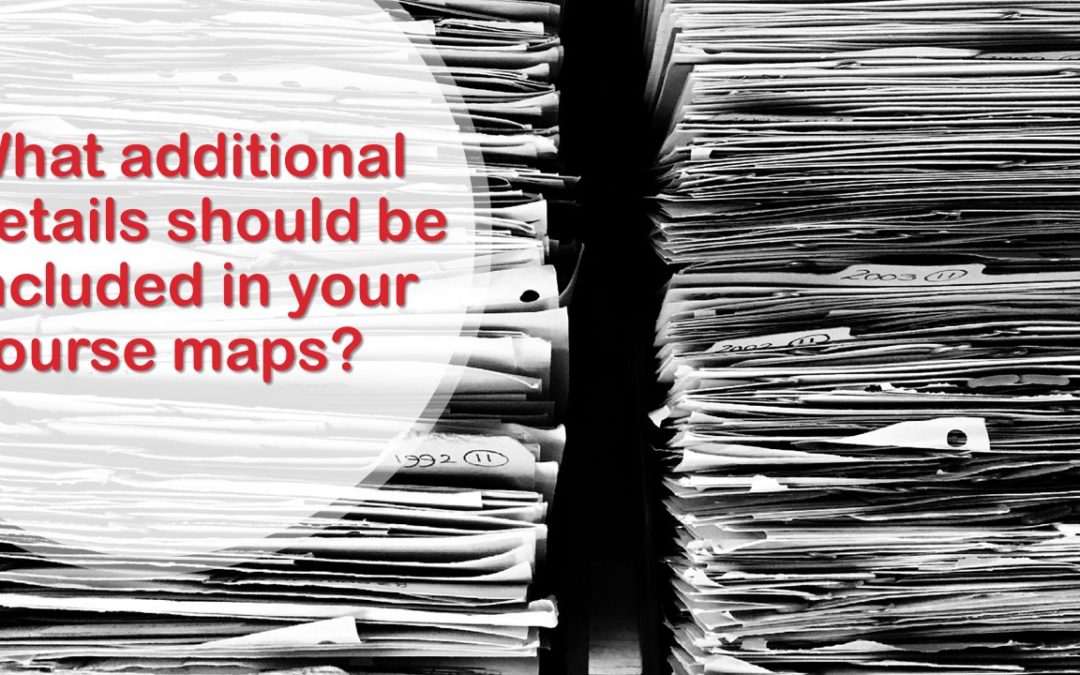Our newly enhanced Course Information feature is a helpful feature for tracking even more details about your mapped courses. When you think about the purposes for mapping – articulating curriculum, preserving legacy, organizing course information, etc. – the ability to include more data and report on that data can be a very powerful thing.
Previously, we highlighted how tracking your course textbooks can be part of the enhanced Course Information feature located at the top of every map or unit plan. Today, let’s consider how the other options in that area could also contain other key facts about a course. In addition to textbook information, course editors can add information in two other areas – content to be displayed and content not displayed.
Content to Be Displayed:
This area is intended to store information that should become part of the public record about this course. For example, a course description, a philosophy statement, mission alignment (i.e. – faith infusion) or even course distinctives that may not be easy to grasp from the unit plans alone. Anytime the course map or any unit plan is viewed within your account, this information will be visible as well.
Content Not to Be Displayed:
Sometimes, in both the planning and implementation phases of a course, the map editor may need to record information that they do not want to be overtly available to any viewer of their course map. It could be revision notes, details about specific units that still need more work, items they want to review or delete, or even specific assessment details. This information can be added in the “Content Not to be Displayed” area. It is not completely hidden Any editor of the course or admin can access that area. It can also be included in the reports area. But, it is less visible and is not included in the more public versions of the map or units plans – Scope and Sequence reports, Public Access view, etc.
Watch the following video about how the Course Information area can be used and reported on and consider how it may best serve your school. Contact support if you have any questions or concerns.