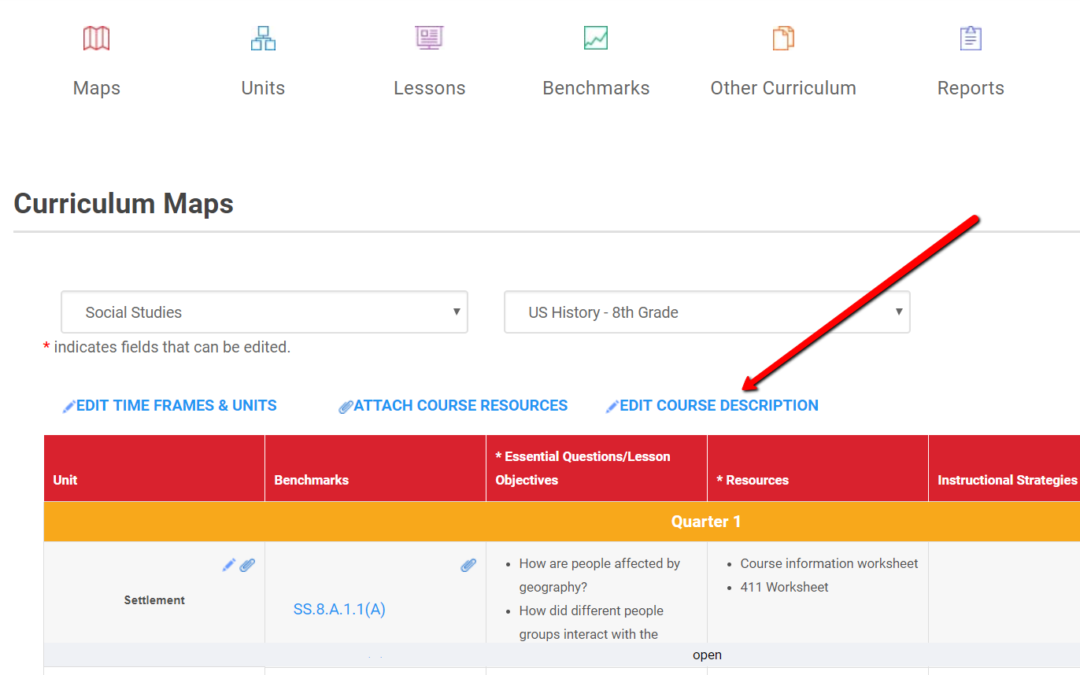Curriculum Trak now offers the option to add course descriptions to each course map. Anyone with editing rights can add a brief description to a course through the mapping view or the unit plan view. Just look for the “Edit Course Description” pencil at the top of the page which will open a basic text box. When a course description has been added, that description will appear when viewing the course map or individual units in the unit plan view.
While this new course description area could be used for a variety of things related to a particular course, the main goal of this area is to keep big picture information front and center while planning for instruction and preserving instructional legacy. This is yet another way Curriculum Trak seeks to support schools as they collect course information in the best way possible.
Please contact support if you have any questions or concerns about this new feature.