
Collaboration among colleagues is one of the major practices Curriculum Trak seeks to support and promote all the way down to the lesson planning level. Most of the reports in the Reports menu are designed to support collaborative efforts, and the additional lesson plan reports, available in the Lesson Plan area do the same. Two specific reports just
received a major update.
Benchmarks by Unit Report Enhanced
The Benchmarks by Unit report (possibly called something else in your account due to terminology changes by your account admin) now has a teacher specific filter. This report is designed to ensure that lesson plans are being created to support the planned standards/benchmarks alignment from the unit level in your daily instruction. As teachers create lesson plans and indicate the specific benchmark the lesson is instructing, this report will tally up just how many individual lesson plans have been designed to support the outcomes of each benchmark. While not every benchmark will be included in an equal amount of lesson plans, you would anticipate that every benchmark attached at the unit level will find its way into at least one lesson plan. A zero in this report would indicate that there are no lessons designed to promote the specific content indicated in the benchmarks attached at the unit level, or that the benchmarks the lessons are focusing upon have not been indicated when creating the lesson plan. This provides feedback to the instructional team about the nature of the day-to-day instruction and how well the unit plans are being translated into daily instruction.
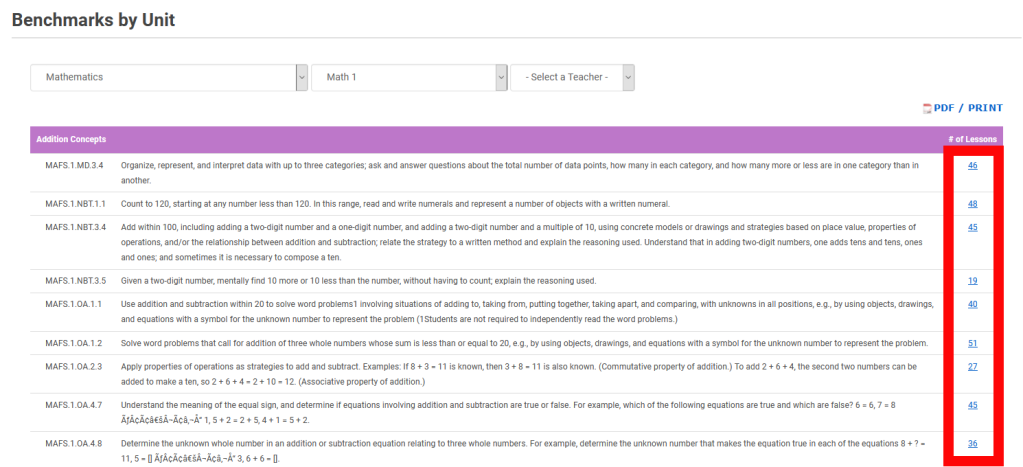
Up to now, this report was pulling in all of the lesson plans created by any teacher (past or present) as it created the tally of lessons for each benchmark in the unit. Now each instructor can filter by their own lesson plans against the broader goals of the class (expressed in benchmarks attached at the unit level) and engage in more advanced refinement practices. This will support them as they work to ensure the fidelity of their daily instruction to the broader goals of the course. Not only will additional filters support teachers as they differentiate the course to fit the needs of their assigned classes, but it will also allow for enhanced collaboration among co-teachers, as well as additional review and accountability at the instructional coach or curriculum leader level.
View Content by Field Report Enhanced
The View Content by Field report also received some additional filters. The basic goal of this report is to provide a collaboration touch point for instructors in a variety of areas. It is designed to pull in the content from a specific lesson planning field for comparison, review, and analysis. We wanted to give this report the ability to be even more targeted than it already was. So, now you can select multiple subject areas, multiple grade levels, and even specific instructional dates. These added filters will provide a variety of applications. Originally, this report would allow you to answer such questions as, “What kinds of objectives do we have in our first grade math lessons?” Now, you could ask such questions as, “How do the lesson objectives in all first grade lessons for this week compare/contrast?” Or, “What homework is being assigned for 9-12 graders during Homecoming week?” By providing this level of detail, teachers across disciplines and even grades, can gain clarity on the combined instructional practices of all teachers in their area.

If you are using the Curriculum Trak lesson planner, we encourage you to review these two reports and see what additional insights you might be able to gain through these added filters. If you are not using the Curriculum Trak lesson planning feature, but would like to have access to this level of collaboration in your instructional planning, please let us know. We would be happy to provide more information.
As always, contact support with any questions or concerns.



