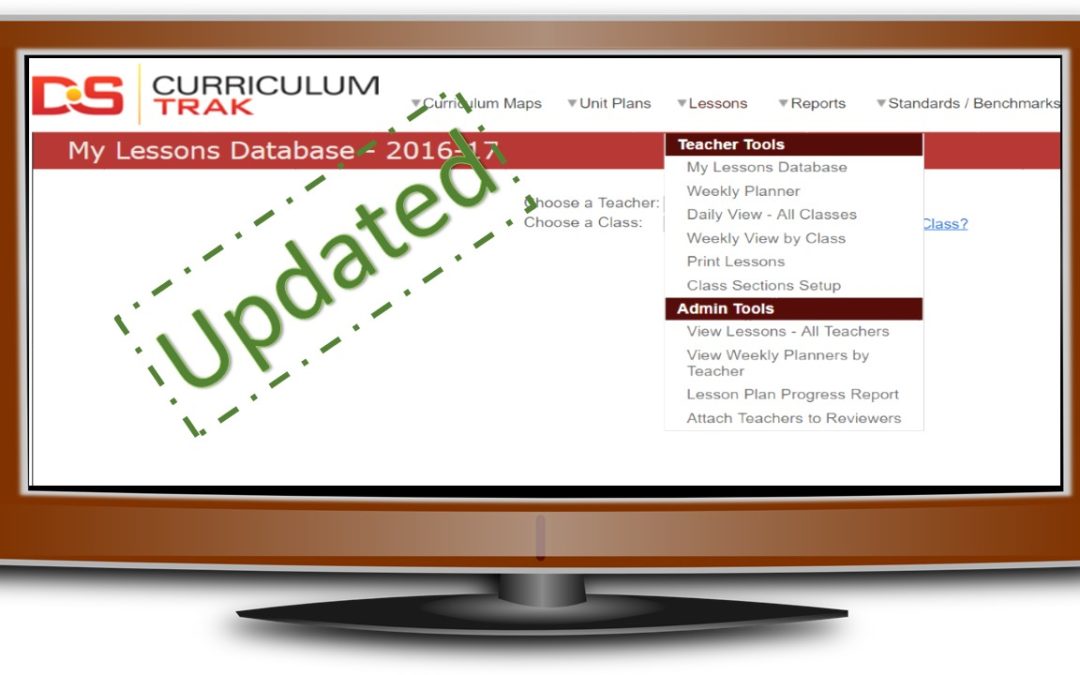We have made a series of updates to our lesson planner as a result of user feedback. We begin a series of posts today (continued over the next several weeks) highlighting each of these changes. Today, we will begin with a rather small, but very helpful update.
If you are an administrator accessing the Lessons menu in Curriculum Trak, you will notice the biggest impact. The options in the Lessons Menu have been reorganized by user roles. This makes it easier for account administrators to recognize which tools are specific to their role, and which options are specific to a teacher’s use of lesson plans. Teachers not having administrative rights will not see the administrative options. The administrative tools include the following:
- View Lessons – All Teachers – Access to lessons database by class for all teachers attached to reviewer
- View Weekly Lesson Plans by Teacher – View weekly lesson plans of all teachers attached to reviewer
- Lesson Plans Progress Report – viewable by reviewers with or without teachers attached; reviewers can see groups attached to other reviewers,
- Attach Teachers to Reviewers – modify which teachers are attached to reviewers (only available to an account administrator, not reviewers with editing rights)
If you have any questions about these features, you may learn more about some of them here, or you may contact support. If you are not using the Curriculum Trak Lesson Planner, it may be worth considering. For more information about adding it to your account click here.
View additional updates to the Lesson Planner at the links below: