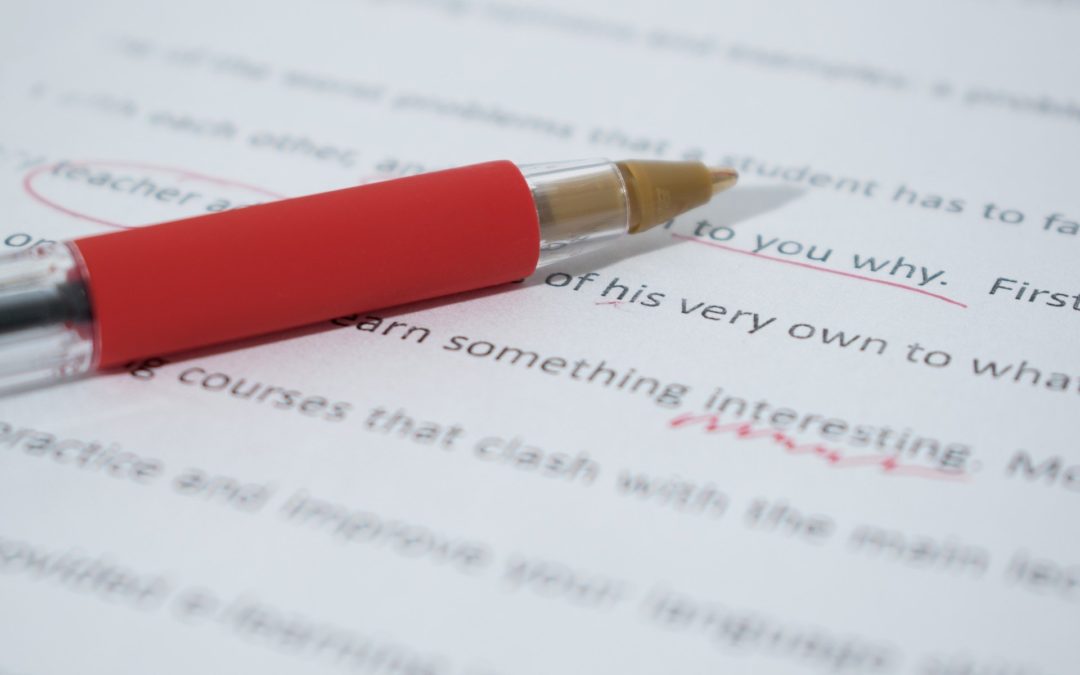The spellcheck feature within Curriculum Trak has been updated. Spelling errors will be indicated and counted as you enter text into any editing field within maps, units, or lesson plans. Look for the number of errors in the lower right corner of the editing area.

As you hover over or click on the error count indicator, a menu will appear for personalizing options, languages or dictionaries. Additional languages are now supported as well as the option to add your own specific words to the your dictionary.
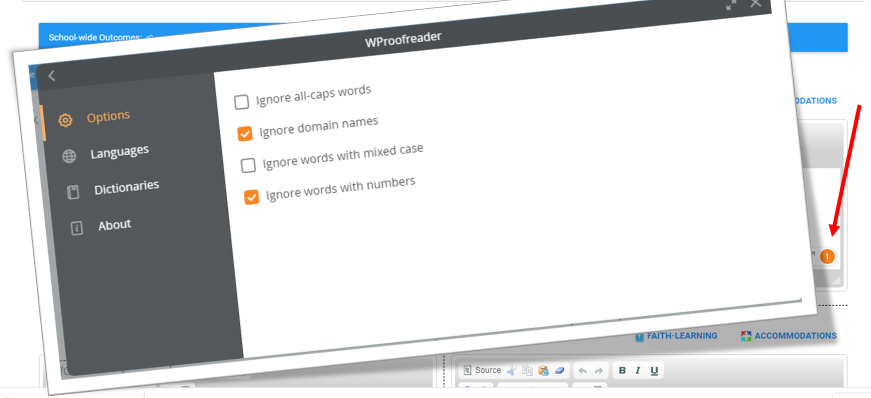
Our goal is to enhance your mapping efforts. Contact support if you have any questions or concerns.