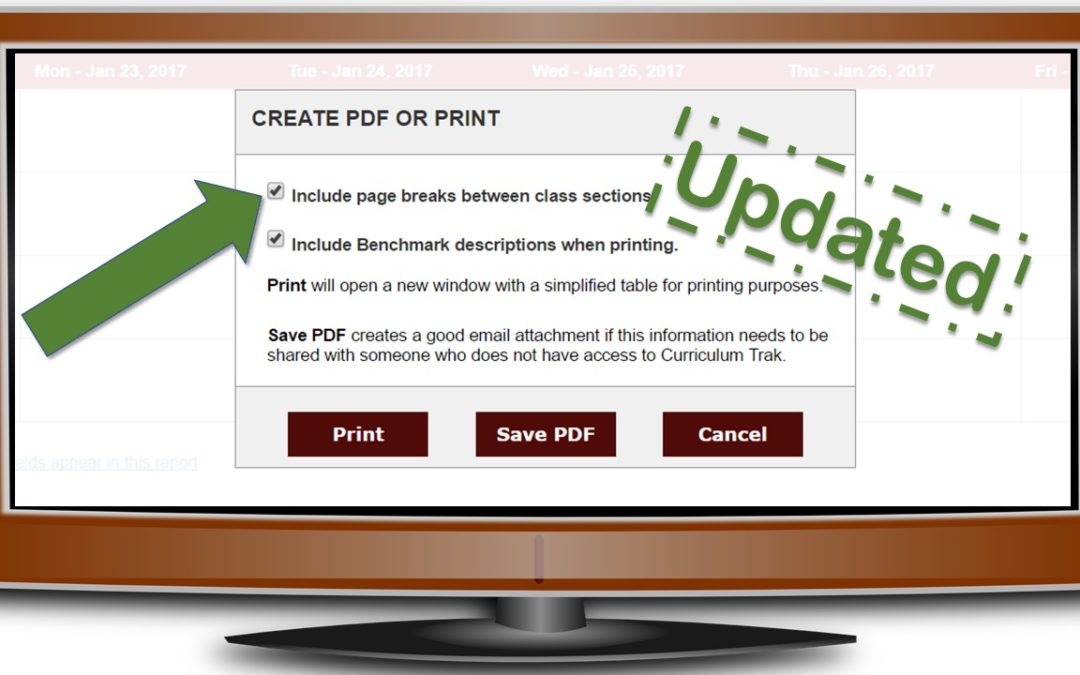Today, we highlight yet another enhancement to the Lesson Planner that is geared toward a teacher’s use of lesson plans. In addition to viewing their weekly lessons from within Curriculum Trak, some teachers like the option to produce a static .pdf file or printed hard copy of their weekly plan. Previously, when printing lessons from the Weekly Planner, the lack of page breaks between classes may have caused some confusion or inconvenience. The print feature now includes the options to include a page break between each class when printing the Weekly Planner view. To try this feature out, go to Lesson menu and click on your Weekly Planner. Then, click on the “PDF/PRINT” button in the top right-hand corner. In the print options screen, the top checkbox will be checked to include the page breaks. If you want each of your classes to be printed separately, leave it checked. If you would like your planner to be combined in fewer pages without breaks between classes, uncheck that box. Then, click on the format in which you would like your lessons to be printed.
If you have any questions about these features, you may learn more about some of them here, or you may contact support. If you are not using the Curriculum Trak Lesson Planner, it may be worth considering. For more information about adding it to your account click here.
Recent Posts
An Urgent SOS
June 28, 2024
Why Are Health & PE Courses Treated as Less Than?
June 21, 2024